Well that's totally me!
I've googled some tutorials on making your own pattern but all of them looks like super time consuming. From printing the papers yourself, edit it on Photoshop, make the lines and symbols yourself, bla bla bla.... Ain't nobody got time for that!
So I wondered to myself, it's 2017, surely somebody has made some kinda app that magically turns any picture to a pattern in a matter of seconds right? And then I googled : Cross stitching pattern converter and there were a few! I tried some of them but the best one is this website myphotostitch.com and it's totally free!
Here's how to use it,
1. Choose a photo/picture that you want. Here I choose a picture of Agung Hapsah or eevvnx, a rising youtuber from Indonesia. I'm planning to make a fan art for him.
 |
| I edited this in photoshop |
Open the website, then insert the picture here.
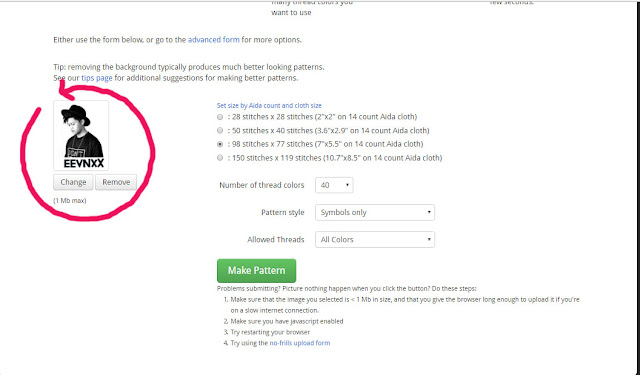
2. After you upload the picture, choose the aida cloth count , the number of thread colors that you want, the pattern style, and the allowed thread colors that you want.
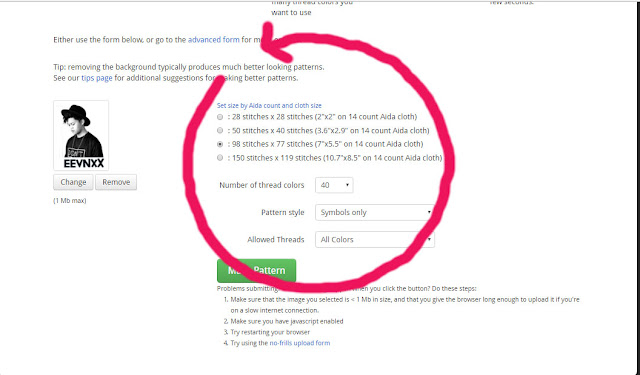
3. After you're done choosing, select make pattern.
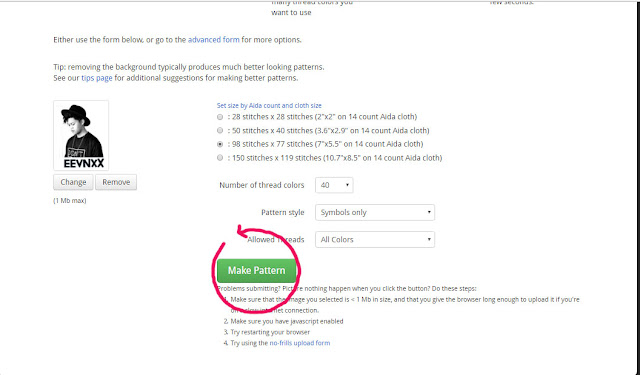
4. Then voila! After a moment the pattern is done, you just have to click "download your cross stitch Pattern",
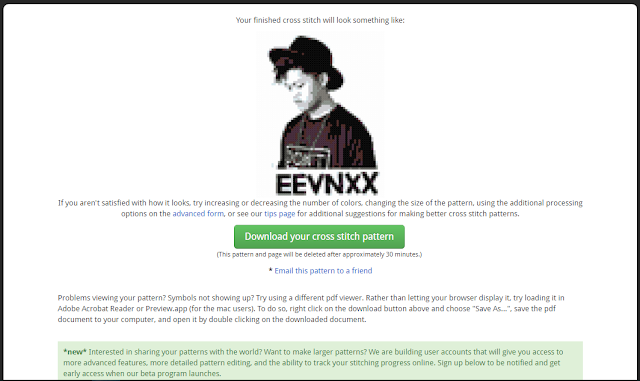
after that the the PDF file of the pattern will show up! The appearance is going to be like this.
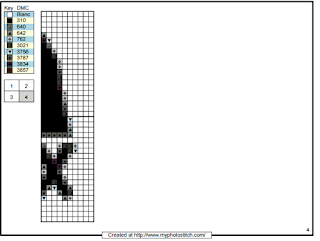
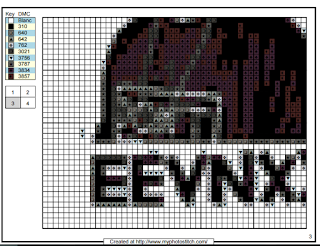
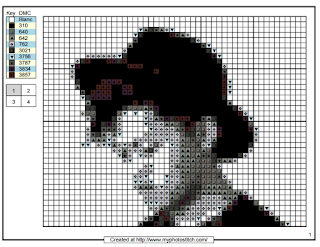
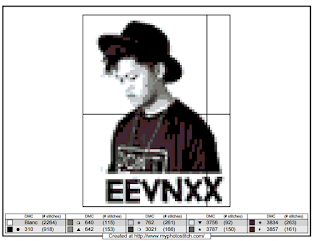
Lastly, you just have to stitch away! Easy right?
No comments:
Post a Comment